How to get started with your Digital Spring Cleaning
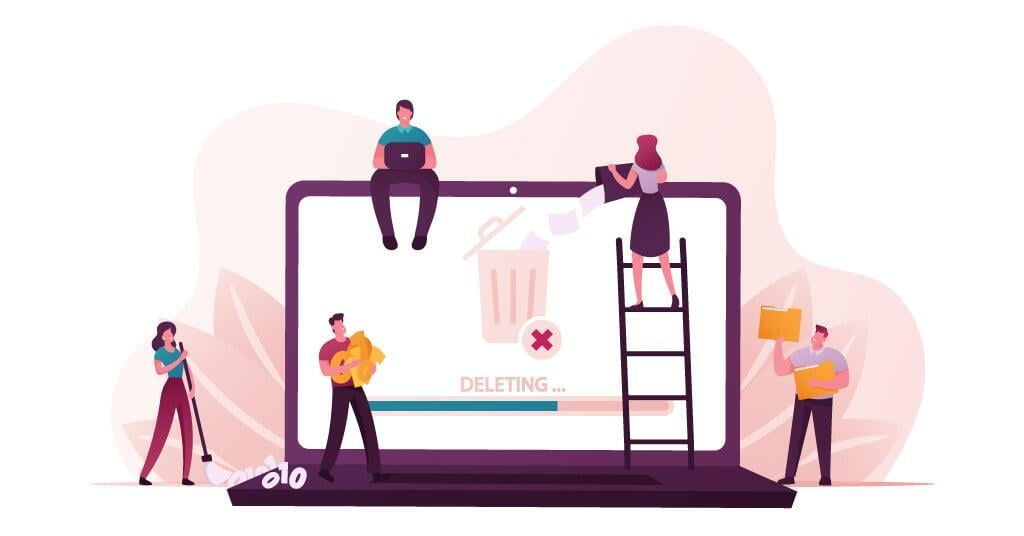
Just like your home, your digital life can become cluttered. Here's your Handy Andy Digital Spring-Cleaning Checklist:
1. Start with your mobile device.
Delete unused apps.
Clear photos and videos off your phone. There are 2 ways:
Use free cloud storage (i.e. iCloud, Google Photos)
Move files to your PC
Handy Tip for iPhone users : Sandisk iXpand Flash drive
2. Setup smartphone monitoring tools do spend less time on your phone
Clean your laptop
Organize your desktop, uninstall unused programs, and start-up programs
Clear your download folder, remove large files
Clear temporary files in your browser
Clean up your Cloud Storage
Sort through and find your largest files. Move them off cloud storage to free-up space…. To avoid paying annual cloud subscription fees, consider building your own cloud at home.
Handy tip - Create your own cloud using a NAS - network attached storage and move files off free cloud storage to your cloud storage

